
Photo by Kanchanara on Unsplash
Beginner's guide to setting up Eth wallet and get started with Metamask
Get started with Metamask and OpenSea NFT marketplace in 2 mins
Hey guys, are you a beginner looking to invest in NFTs?
Here's the procedure how -
Before that, Follow me on Twitter for more content!
Creating a Wallet
Step 1: We will create on METAMASK
On laptop - go here -> metamask and click on Download choose Chrome/IOS and download it
On Phone - go to appstore/ playstore and download the metamask app!
Step 2: We will now make a password that it asks for, next we will note down the Secret Recovery Phase on a paper and keep it safe
Secret Recovery Phase is a Master Key that keeps the account secure!
Note the words, and boom your account is created!
Connecting wallet to an NFT market place
Step 1: Here we choose OPENSEA
Go to OpenSea and login with the metamask account
They ask your Secret Recovery phase enter it and login.
Now your page looks like:
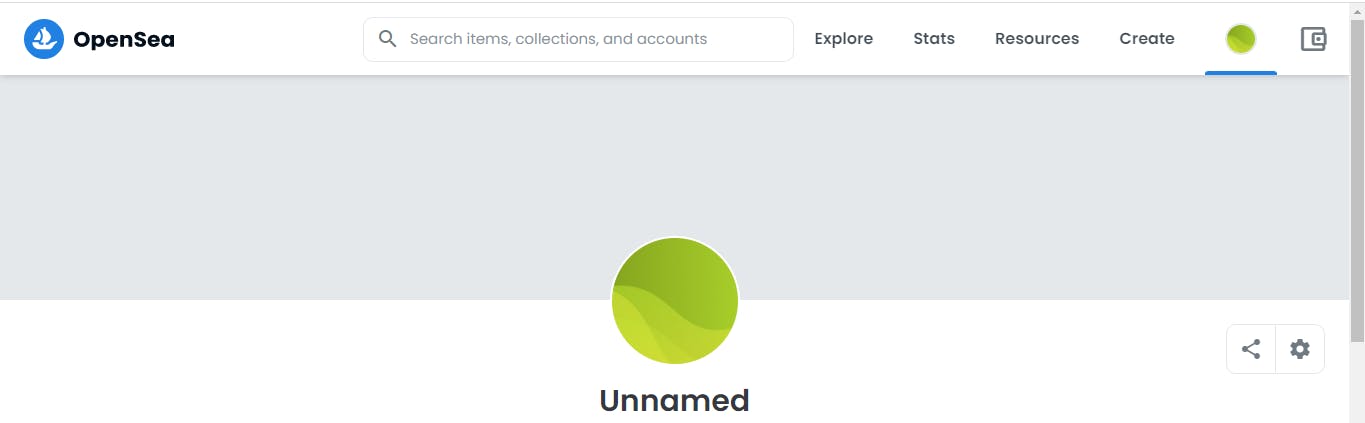
You are done!
You can Check the top NFTs to buy, go to the Stats tab on the top right corner.
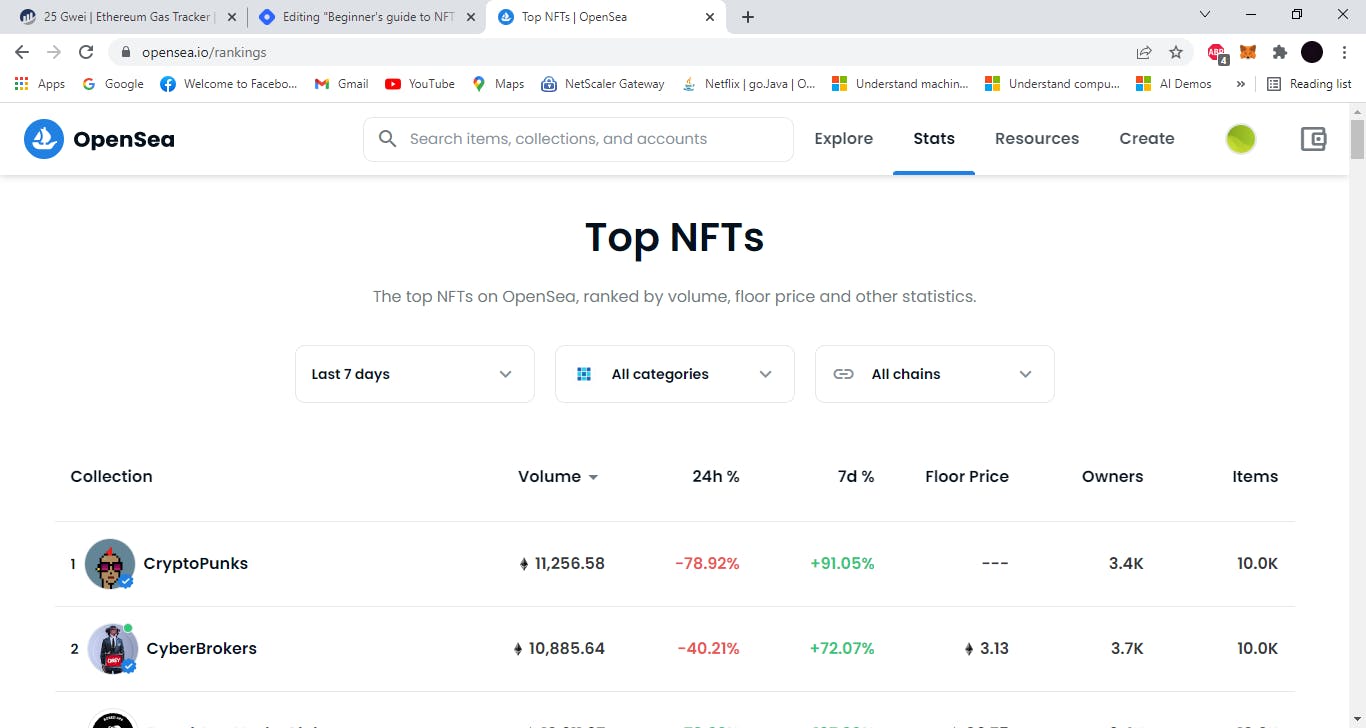
Checking the Gas fee
What is gas fee? These NFT market places charge you a fee called as gas fee for the transactions you do.
So you need to go to Etherscan gastracker site to be updated with the gas fee. Don't buy when the fee rate is going too high.
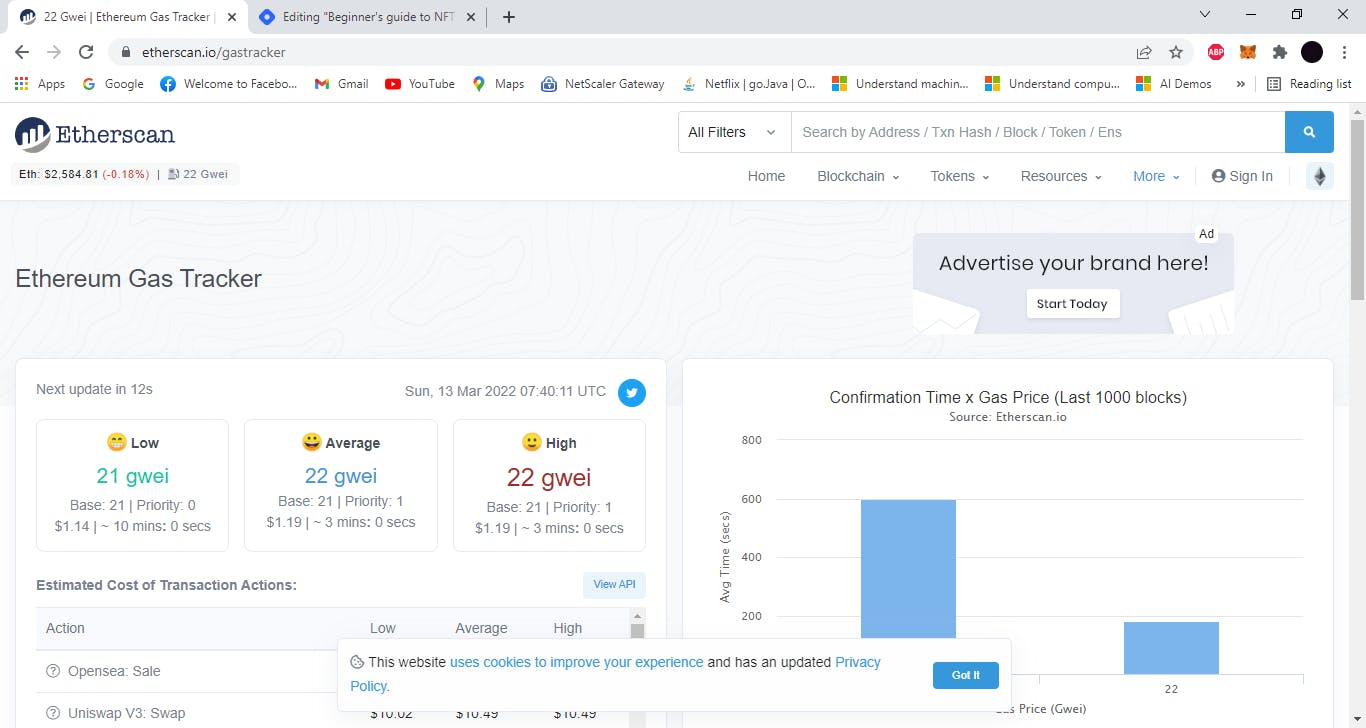
So its all for this short blog on how to setup your NFT transaction account and making an eth wallet!
In the next blog we see how to actually deal with transactions! Any suggestions are welcomed in the comments.
If you liked it, do share and follow my blog on hashnode!
